Academy
How to connect your crypto wallet to AirDAO
Connecting your crypto wallet to the AirDAO website is easy. First, you need to add AirDAO Network to your crypto wallet as a custom network before participating in the AirDAO ecosystem.
If you do not have AirDAO Network added as a custom network, go to AirDAO's website and hit the “Connect wallet” button in the upper right corner.
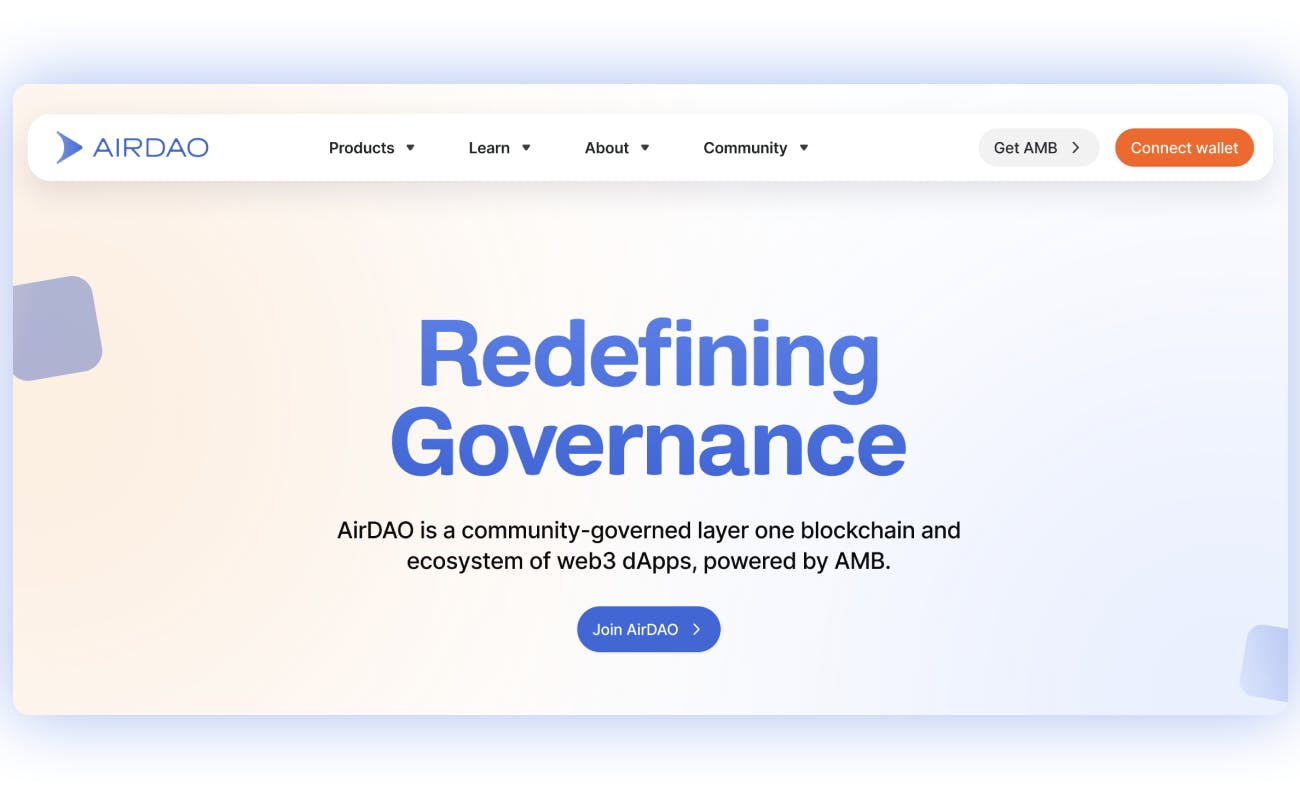
To manually add AirDAO Network as a custom network to MetaMask, follow the simple guide here:
Step 1: Create or open a MetaMask account
To use MetaMask, create a new account or log in to your existing one. You can download the Chrome, Firefox, Edge, Opera, Android, iOS, or Brave browser app from MetaMask's official website. Remember, never share your seed phrase or private key with anyone to keep your account secure.
Step 2: Expand view
Once you have created or logged into an account in MetaMask for the Ambrosus Network, you must connect to AMB-NET.
Open the MetaMask extension in your browser. Click on the menu (three vertical dots) and select “Expand view.”
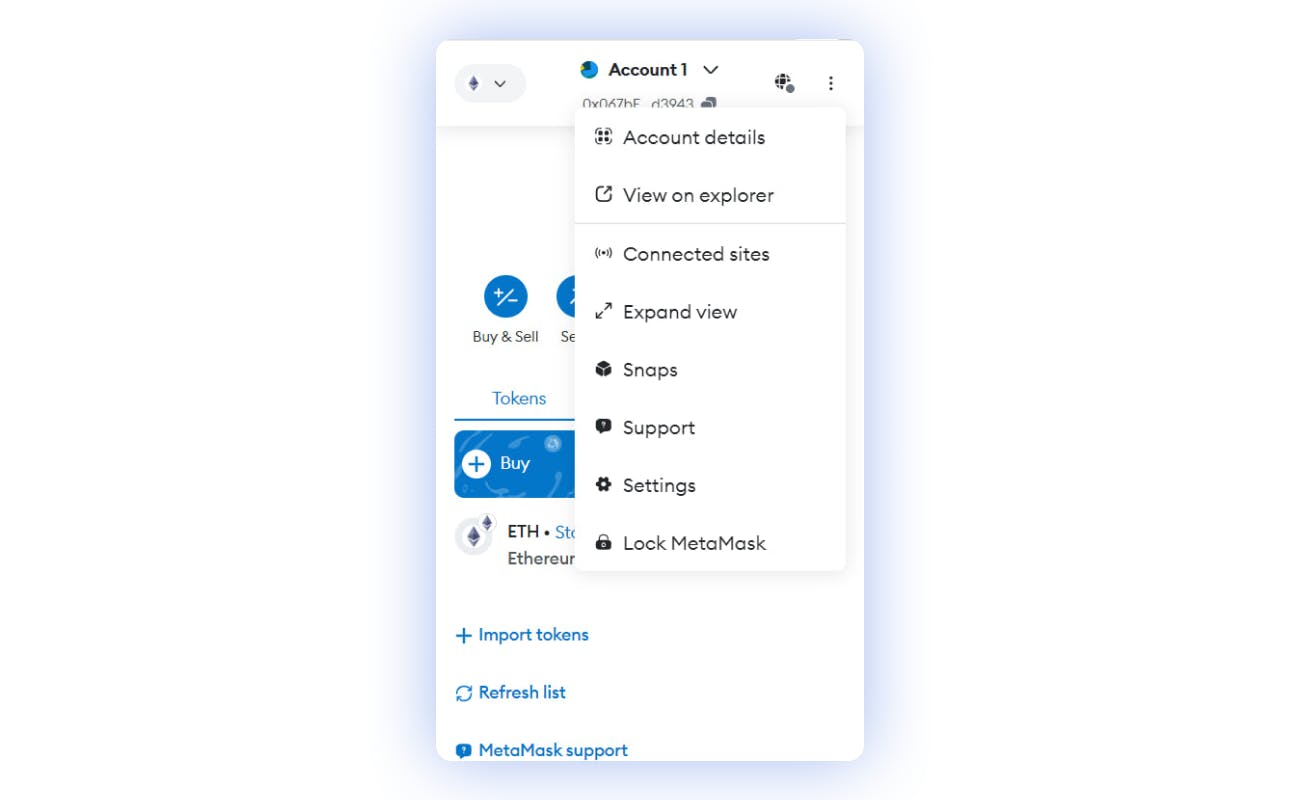
Now, your screen will look like that:
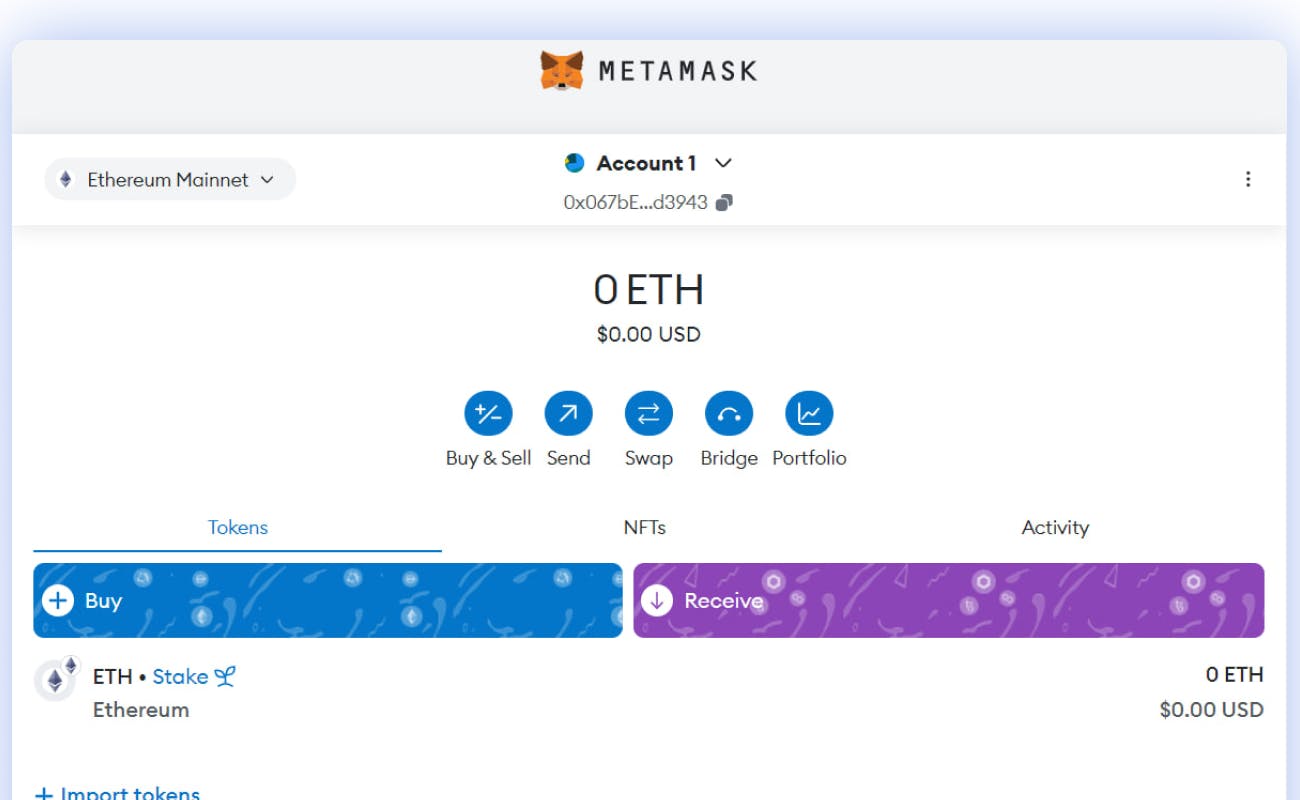
Step 3: Adding an AirDAO network
Click on the network dropdown menu in the top-left corner and select “Add Network” at the bottom:
You will then be redirected to the list of networks available for an automatic addition. Scroll down and find “Add a network manually.”
Now, fill out the mandatory fields: Network Name, New PRC URL, and Chain ID. The other fields are optional.
Network Name: AMB-NET, Ambrosus, etc. (Choose any name that works for you)
New RPC URL: https://network.ambrosus.io for main-net
Chain ID: 0x414e or 16718
Click "Save".
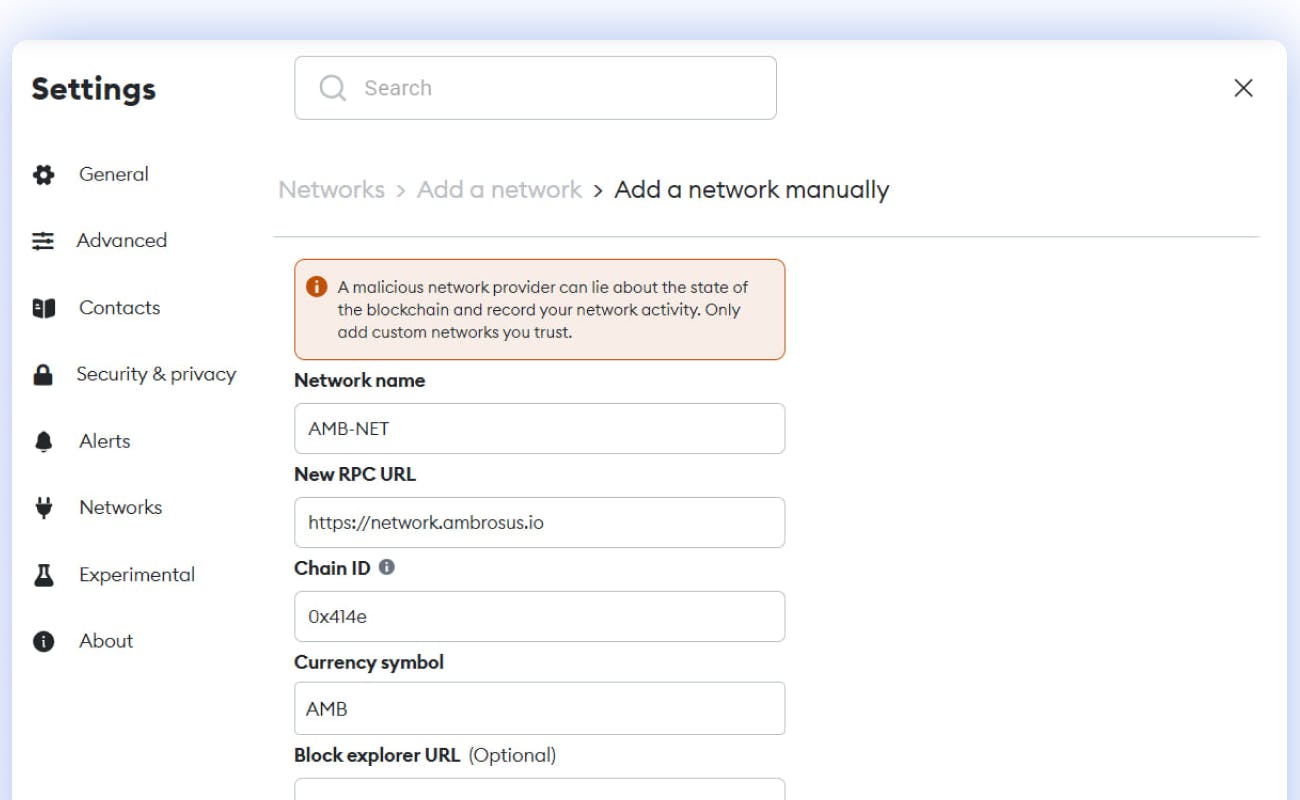
Hit "Approve" to add the network.
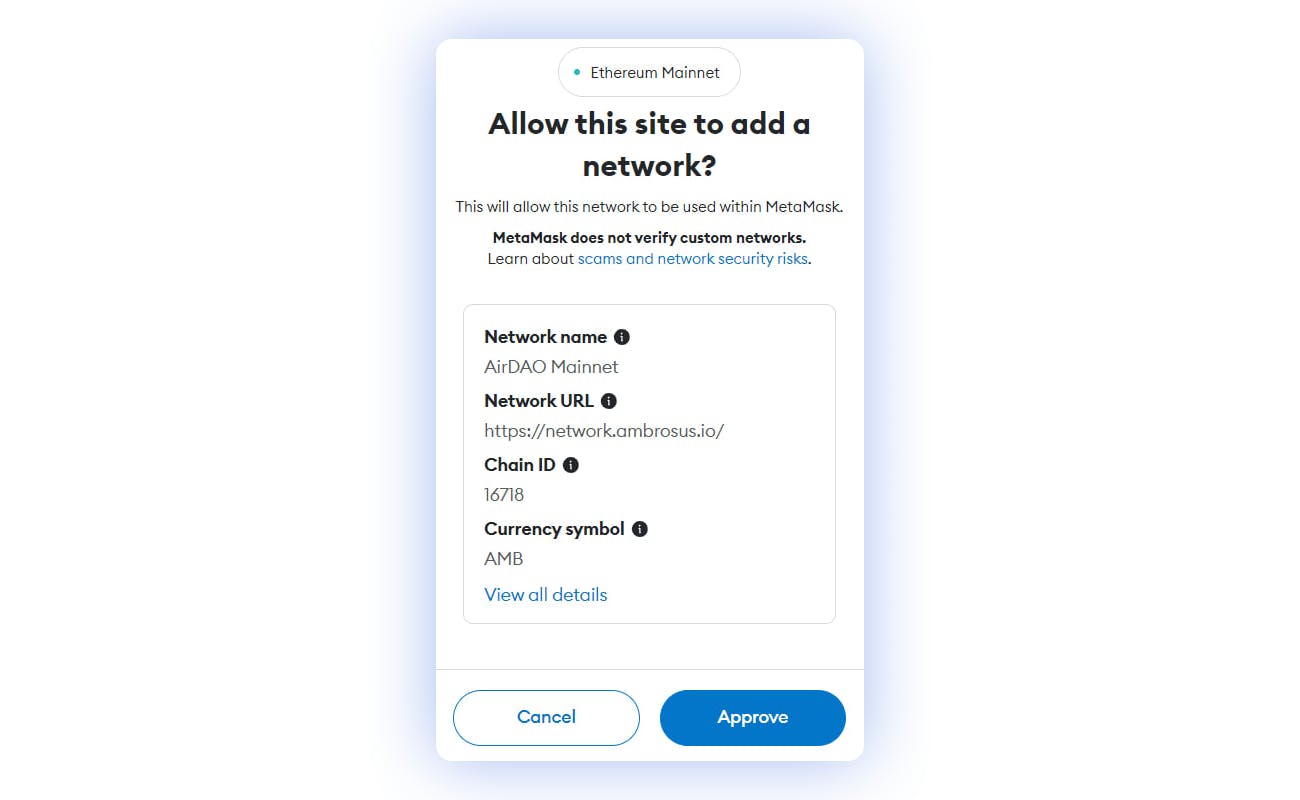
Congratulations!
If you are using a different wallet, consult your wallet manufacturer's guide on how to add a custom network for full instructions—please note that you must use the following same network information at every app:
Network Name: AirDAO network
RPC URL: [https://network.ambrosus.io](https://network.ambrosus.io/)
Chain ID: 0x414e or 16718
After adding AirDAO Network as a custom network, you can now participate in the AirDAO Ecosystem by hitting the connect button on the AirDAO Dashboard and enjoy staking, swapping, bridging, and more!


